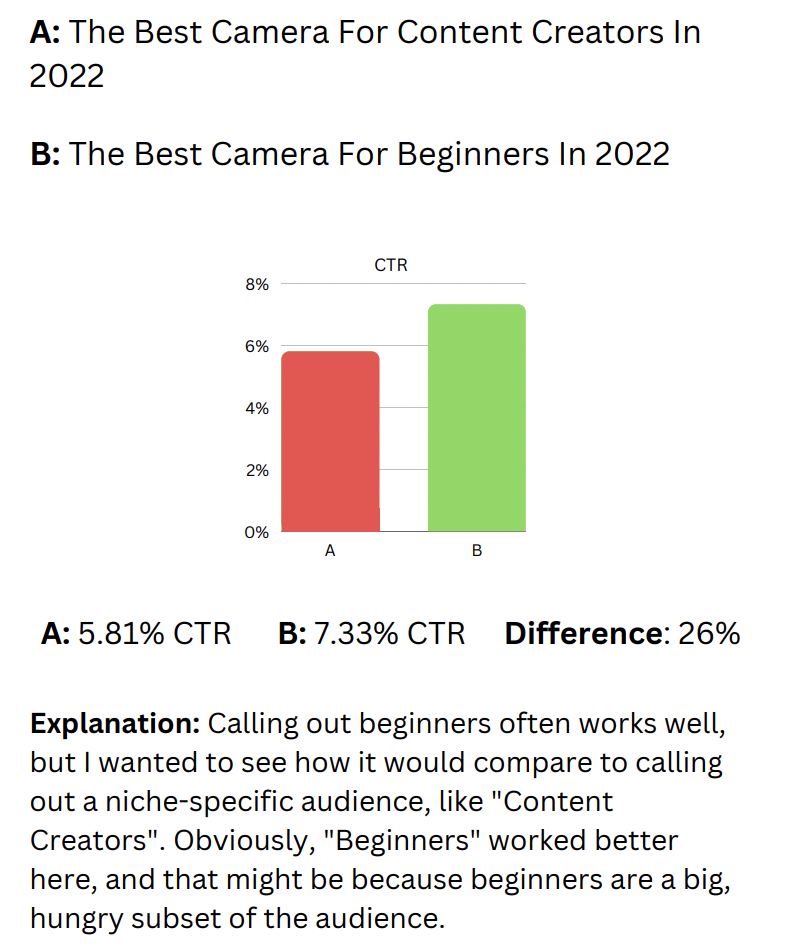Here are some of my favorite tools (in no particular order) that I use when coming up with video ideas and writing titles:
(Some of these links are affiliate links, which means I may get a commission if you purchase the tool.)
vidIQ
vidIQ has a lot of features, but two of my favorites are:
- Trending
- Competitors
The Trending tab sorts videos by views per hour, so it lets you see what videos are getting views right now. This is a cool alternative to sorting videos by most popular because some of those videos may not be getting views anymore.
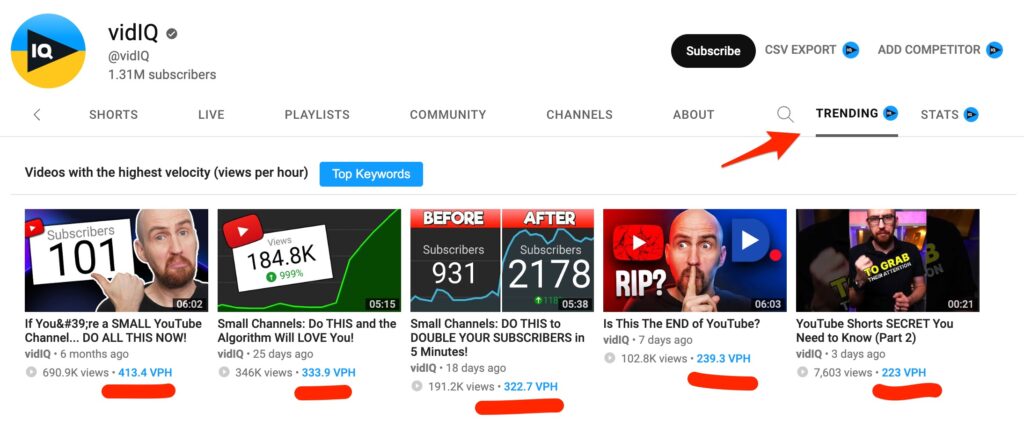
The Competitors feature lets you add your competitors to your dashboard so that you can quickly see which videos of theirs are doing well now, as opposed to taking the time to look at each channel individually.
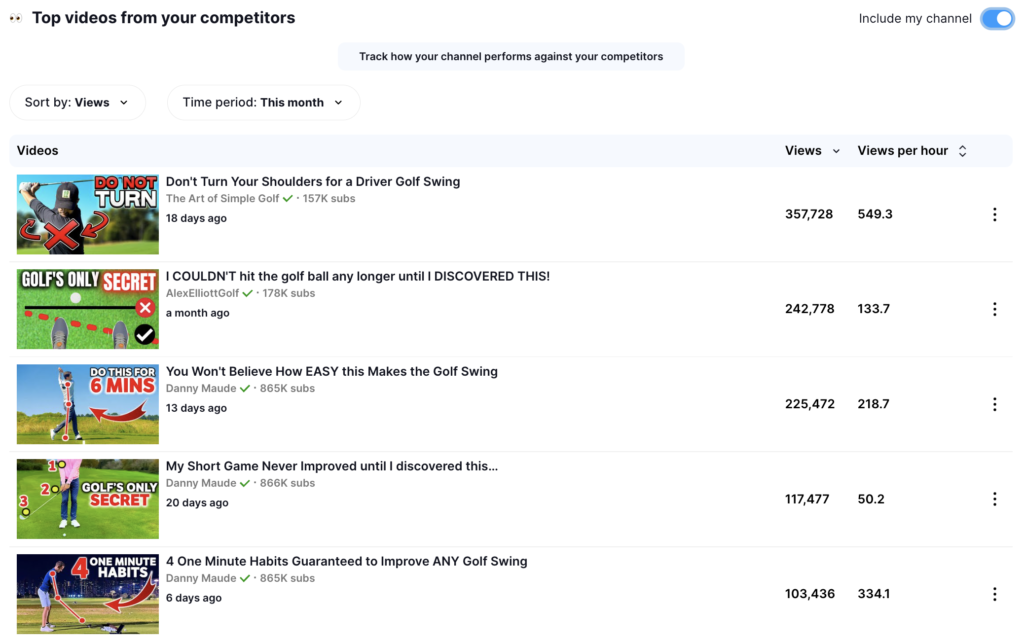
You can get a 30-day trial for $1 here.
ThumbnailTest
Thumbnail Test is my current favorite software for A/B testing titles and thumbnails.
You can also use TubeBuddy for A/B testing (it’s part of their Legendary package), but I prefer ThumbnailTest because:
- You can test multiple variants
- You can access test data faster (at least, in my experience)
You can get ThumbnailTest here.
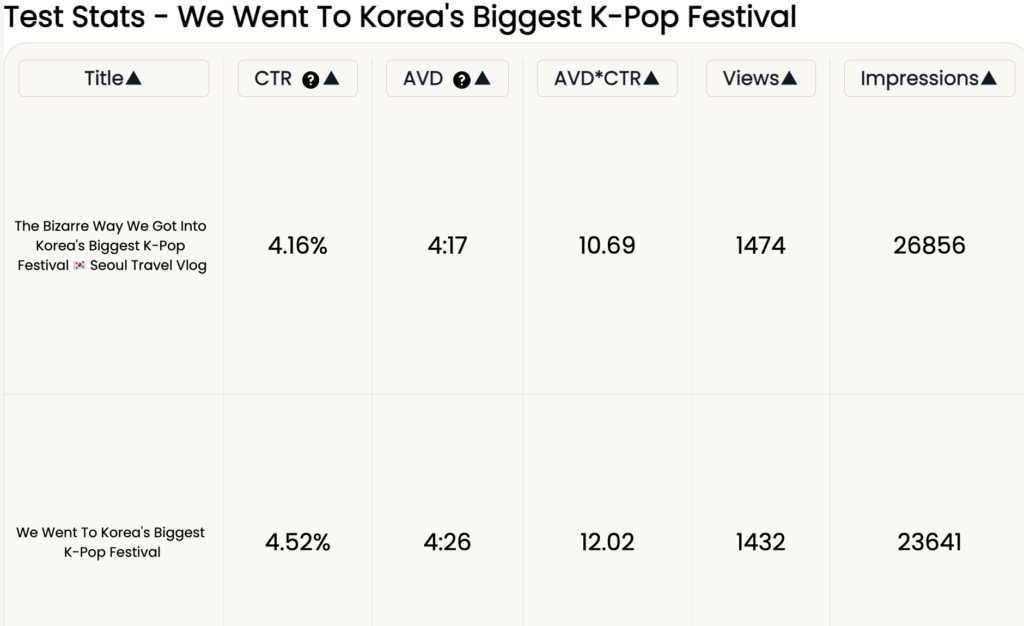
P.S. I did my A/B test project using ThumbnailTest.
CreatorML
CreatorML has a lot of cool features, but my favorite is the Chrome extension that lets you see when a title or thumbnail was changed.
In the screenshot below you can see that Leon Hendrix recently changed this title and thumbnail:
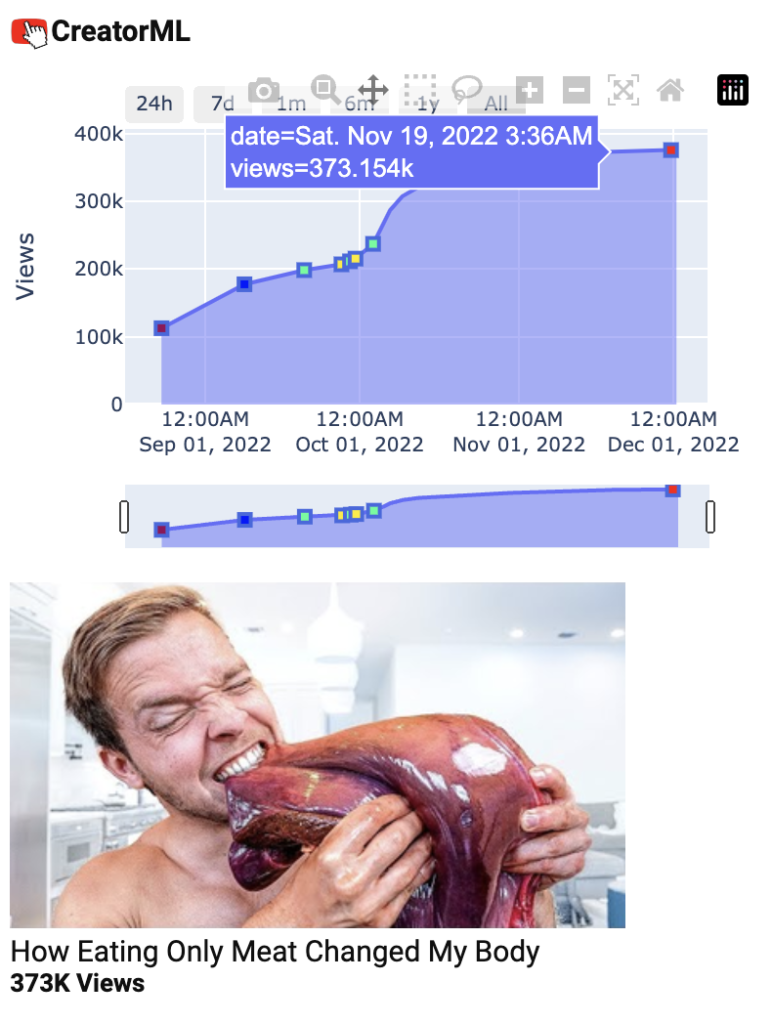
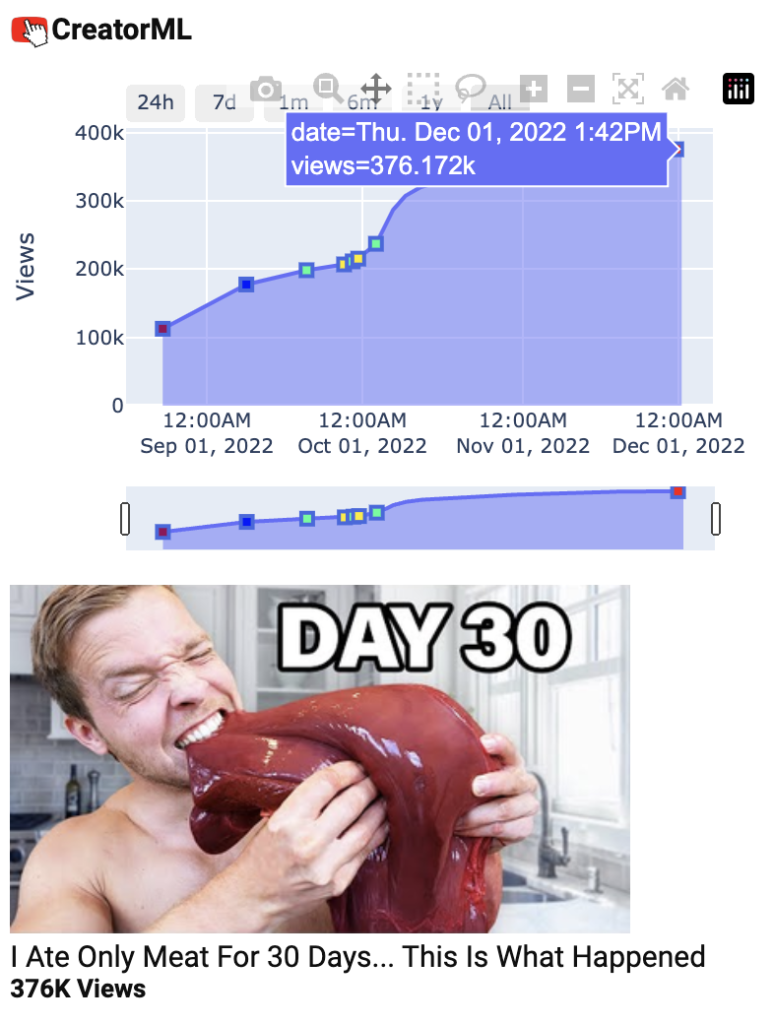
How’s the change working out for him? Download the Chrome extension and find out!
You can get this Chrome extension and check out the rest of CreatorML’s tools here.
P.S. If you buy any of their paid tools, you can get $20 off your first month using this link.
Google Trends
I use Google trends two different ways:
- To guess how popular a topic is compared to another
- To see general trends
For instance, in the screenshot below, we can see that:
- Golf is more popular than tennis
- Golf is more popular in the summer than in the winter
(And if you’re wondering, those tennis spikes take place during the U.S. Tennis Open.)
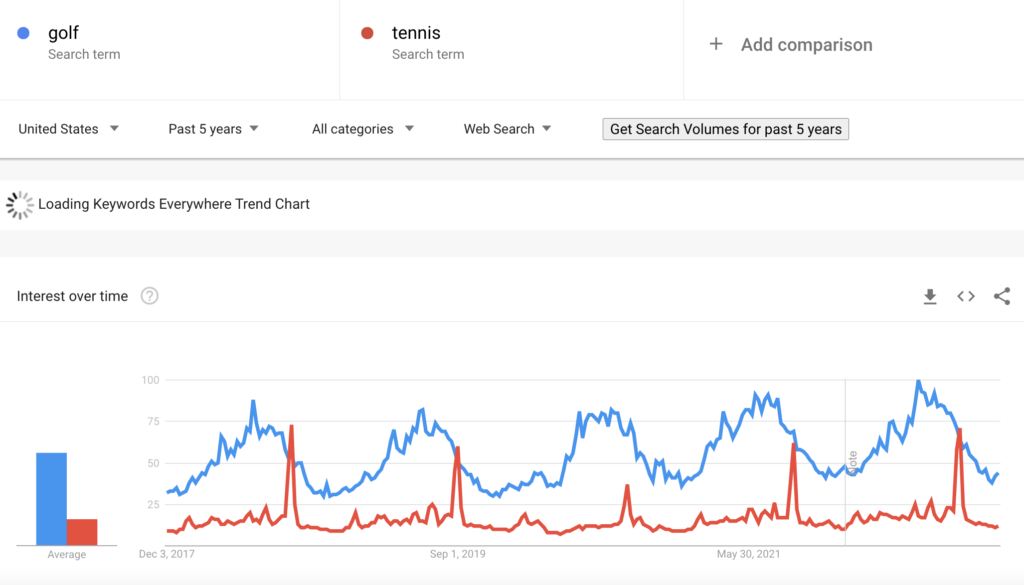
Power Thesaurus
Powerthesaurus.org is my favorite thesaurus right now.
Whenever I’m looking for a better word (or a shorter word — every character counts), I always go to powerthesaurus.org for inspiration.
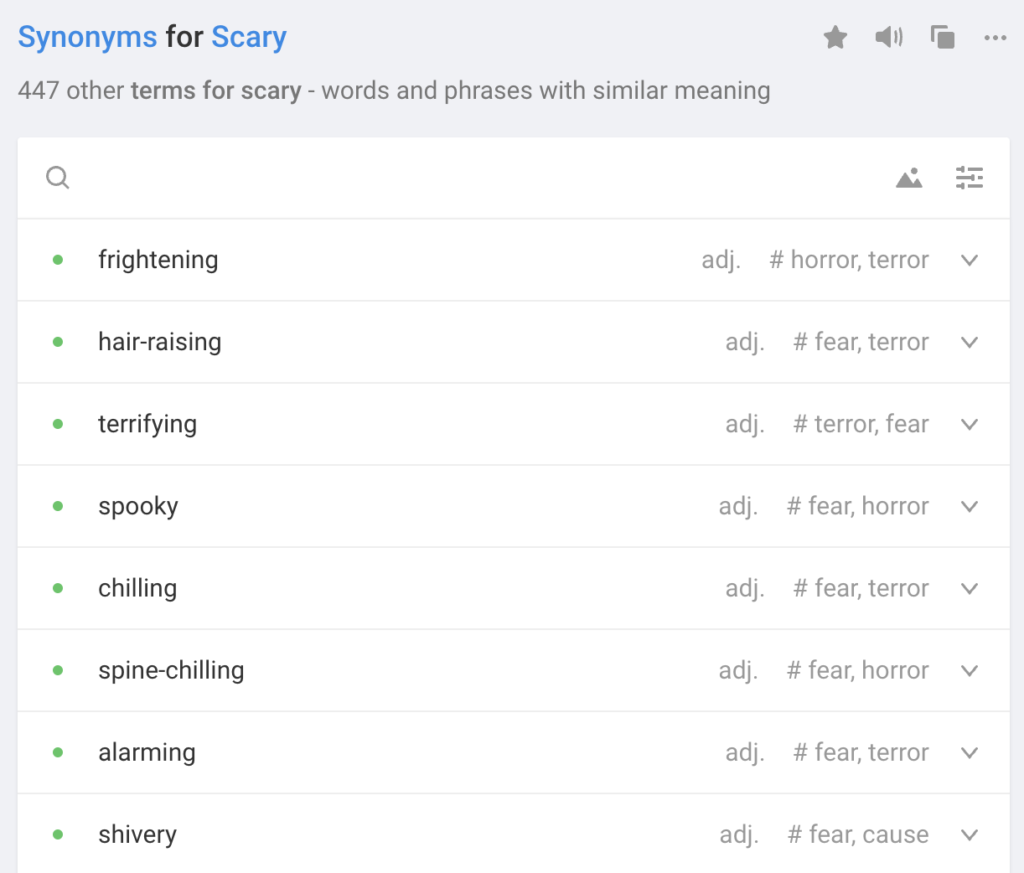
Character Counter
Speaking of characters, I use Word Counter’s character counter to plug my title in to see how many characters it is. I typically try to stay below ~55 characters.
ThumbsupTV
In addition to the character counter, I also use thumbsup.tv to see how my title and thumbnail will look in the different places that YouTube will show them.
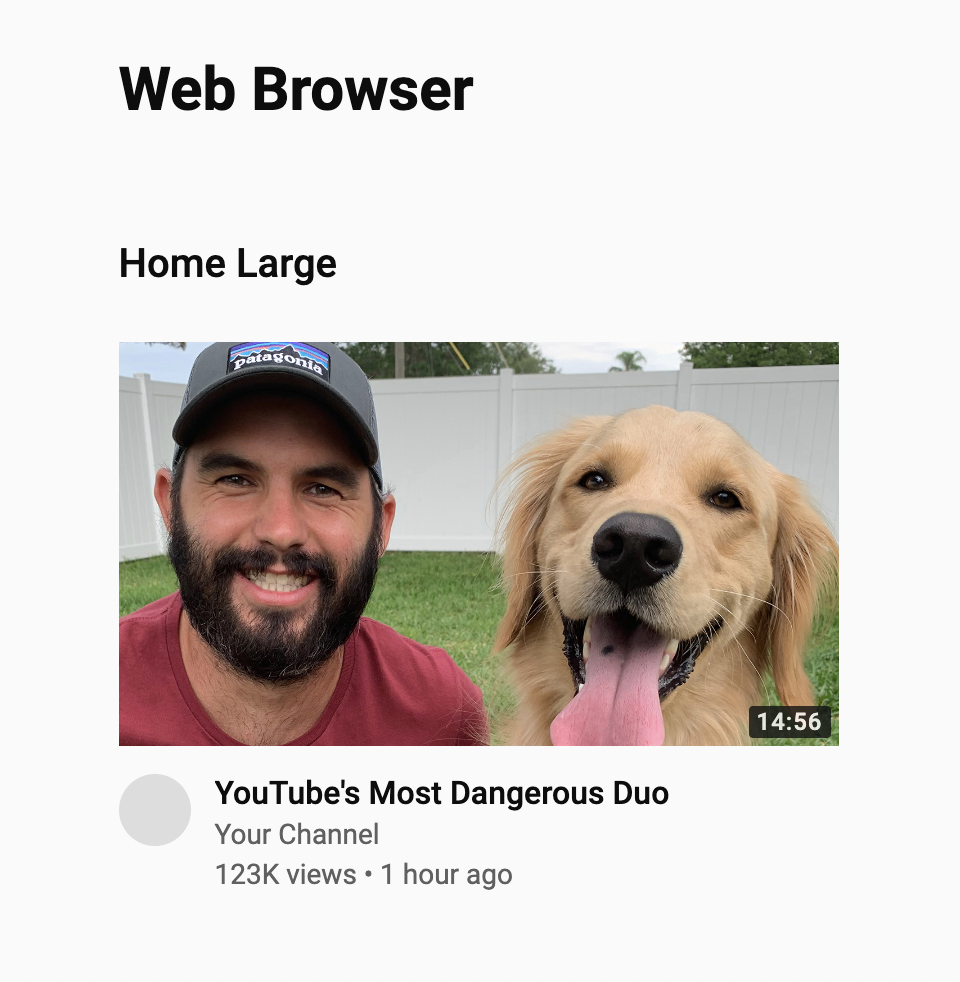
103 YouTube Title A/B Tests
Ok, this is my own product, and it’s not exactly a tool, but I use it all the time.
I recently ran 103 YouTube Title A/B tests and compiled all the results into one guide. I reference these A/B test results when I’m coming up with ideas and writing titles, and you can grab it here.